Anda penasaran bagaimana saya membikin Banner Link yang bergerak (flash) untuk Blog saya seperti gambar di sebelah ini?
MUDAH AJA KOK !! … Saya cuma membikinnya dengan menggunakan aplikasi (program) portable yang saya dapatkan dari portablesoftdownload yang bernama : Aleo Flash and Banner Maker 3.0 Portable.
Saya akui sendiri, ini program benar-benar bagus dan menarik lho. Mudah digunakan (easy used & user friendly) dan hasilnya pun bisa menyenangkan hati saya, alias cukup memuaskan, seperti yang anda lihat sendiri di atas ( Bagus, bukan ?!! Hehe…). Tapi, satu alasan utama yang bikin saya tertarik banget dengan neh program, adalah karena ia sudah dibikin dan disediain dalam bentuk PORTABLE, alias bisa langsung dipergunakan, ‘gak perlu diinstall-install lagi, dan bisa dibawa kemana-mana. Itu yang menarik bagi saya, bagaimana juga dengan anda ?!!
Jika anda pengen mencoba menjajal “kemampuan” aplikasi portable ini, atau mungkin anda pengen membikin Banner atau Logo bergerak untuk Blog milik anda di internet agar lebih menarik atau interest, atau sebagai Link Blog pribadi anda untuk dibagikan ke teman-teman anda di dunia maya seperti yang saya lakukan di blog ini?!. Berikut saya lampirkan informasi lengkap tentang aplikasi portable tersebut. Silahkan anda simak informasi ini dengan seksama. Dan juga, terjemahkan sendiri ke Bahasa Indonesia, ya?!. Hehe…
INTRODUCTION
ALEO FLASH INTRO AND BANNER MAKER 3.0 PORTABLE – 5,26 MB
Flash Intro and Banner Maker is a Flash authoring tool to help you create Flash intros, AD banners and ecards with ease. There is no need for knowledge of Flash development studio and Actionscripts, all you need is to input texts and select from premade customizable background effects and text animation effects. The properties of texts are customizable, including font style, size, width and height scale, transparency, rotation, border, fill style etc.
Ultimate Flash animation design tool to help you create Flash intros, Flash banners, Flash AD and ecards, which can be used in any website and blog (MySpace, Google Blog, MSN Space and more). There is no need to learn Flash or Actionscripts, just need a few steps.
Wizard style user interface, extremely easy to use.
Lots of background effects and text effects, all effects are customizable, including texts, fonts, URL links, colors, sounds.
Features :
* Wizard style user interface, extremely easy to use;
* Customize width, height, frame rate of Flash movie;
* Add border to Flash movie;
* Add MP3 or WAV file to Flash movie as background sound effect;
* Add preloader to Flash movie;
* Add multiple images or Flash movies to background;
* Lots of background effects to select from, all of them are customizable;
* Add multiple background effects to Flash movie;
* Set background of Flash movie as transparent, solid color, linear gradient color, radial gradient color;
* Display images as dynamic effects, or display as static images on background;
* Display texts as dynamic effects, or display as static texts on background;
* Display animated texts and images one by another, or set up incoming time and duration time of each text or image respectively.
* Unlimited stages of animated text and image effects;
* Unlimited lines of text effect in one stage;
* Customize font style, size, width and height scale, transparency, rotation, border of text, set fill style of text as solid color, linear gradient color and radial gradient color;
* Set different font style of texts in one line;
* Lots of text animation effects to select from, all of them are customizable;
* Set web link of texts;
* Customize timing of text effect;
* Open web page when Flash movie stops or when user clicks on Flash movie;
* Publish Movie as Flash SWF, GIF image and AVI video.
* Generate HTML code to include Flash movie in your web page.
LINK DOWNLOAD
Sekarang, mungkin informasi ini yang anda tunggu-tunggu banget, yaitu dimana link atau alamat website tempat bisa mendownload aplikasi portable menarik diatas ?!.
Silahkan anda kunjungi aja di alamat website berikut :
http://uploading.com/files/3EFNXJOW/Aleo_Flash_Intro_and_Banner_Maker_3.0_Portable.rar.html
or
http://letitbit.net/download/e74b34256283/Aleo-Flash-Intro-and-Banner-Maker-3.0-Portable.rar.html
or
http://s2.filesdump.com/file/f2accb78fd52/5959/Aleo_Flash_Intro_and_Banner_Maker_3.0_Portable.rar.html
SELAMAT MEMBIKIN BANNER FLASH !!!
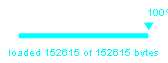
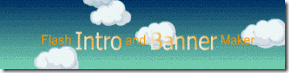





























10 komentar:
makacih,,, atas ilmunya ya teman... moga bermanfaat
Terima kasih juga atas kunjungannya
thanks mas
Kotak komentarnya bagus banget, ada smiling yahoonya juga. gmn cara bikinnya mas ? ksh info dong...
Salam Kenal yah...Tku
@ Lina Marliana :
Trimakasih atas komentarnya...
Sebenarnya saya juga masih dalam tahap belajar mengenai pengaturan blog, dan saya masih belajar dari rekan2 yang lebih tahu di blog2 yg laen.
Jika anda juga pengen belajar blog, anda bisa mempelajarinya pada blog-blog yg saya rekomendasikan berikut ini:
www.cara-ngeblog.blogspot.com
www.trik-tips.blogspot.com
www.o-om.com
Semoga bermanfaat...
waduh mas, gw bingung nih.... belom bisa dipasang di blog. kode html yang udah berhasil di 'generate', pas di copas di widget blog, gak diterima. terus di software ada tulisan
"you must upload the generated flas swf file to the same folder as your webpage"
itu maksudnya apa ya? :p
but thanx banget infonya mas.
tampilan blog saya masih kaku, maklum amatiran :)
look my blog
coba deh,, makasih ya,,,
saya bingung dengan cara membuat banner flash dg menggunakan aplikasi portable
Si kode HTML nya ditaruh dimana???
tolong penjelasan tentang itu ok?????
LAM JT DR TASIK
hehehe...ni yang gw cari2 bos....
lam knal ye bos..
gw jg baru ngeblog nih...
mohon bimbingan nye boss...kwkkekwkewke...
gw byak butuh inpo nye si boss....
skali2 liat juga blog gw bos...biar tau kekurangagn ye dimana..
n untung2 sibos maw ngajarin biar blog gw tambah yahut...
mas, bagaimana cara membuat banner yang bagus seperti yang ada pda postingan kali ini ?
tolong ajarkan saia...
saia sudah ada kok software.a
Posting Komentar